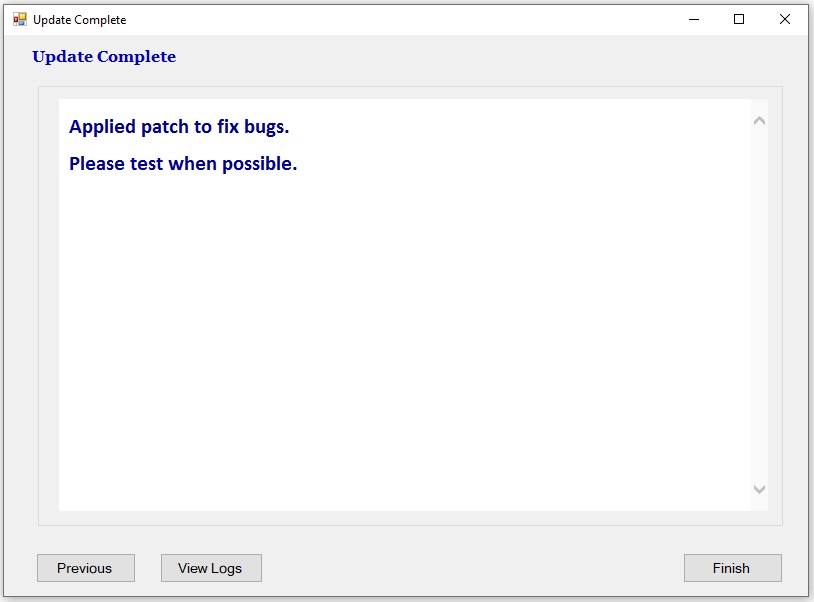eMaRC Plus Version 9.0 with NAACCR 220 - Patch
Centers for Disease Control and Prevention National Center for Chronic Disease Prevention and Health Promotion Division of Cancer Prevention and Control National Program of Cancer Registries Registry Plus Software for Cancer Registries
Please follow the steps below to apply patch
1. If eMaRC Plus V9.0 is open and used by users, please close it from all the users.
2. Download zipped patch and unzip it. The unzipped folder would look like below.
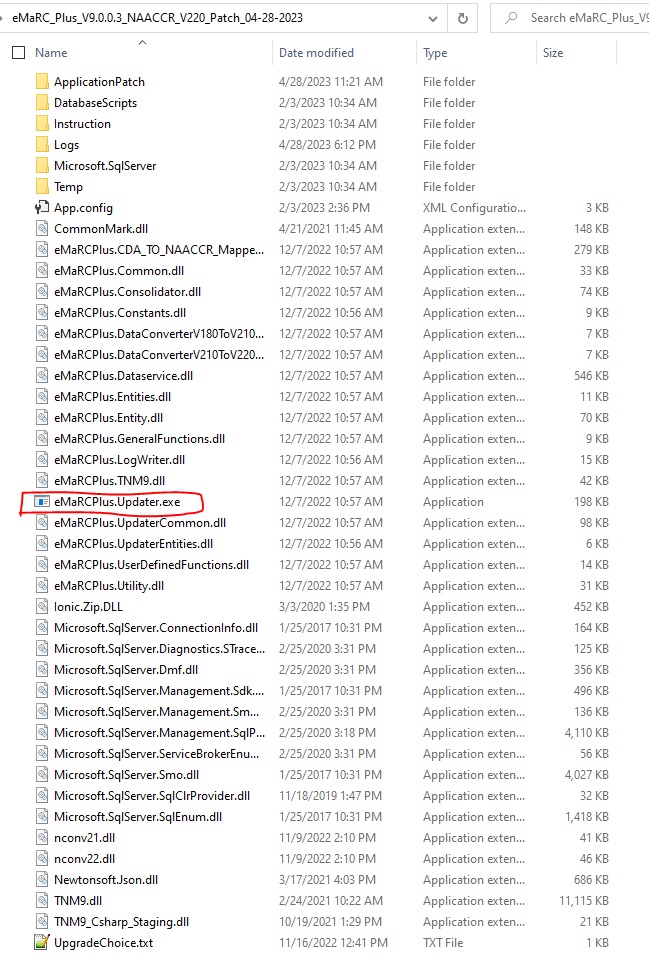
3. Double click on eMaRCPlus.Updater.exe. you will see the following screen.
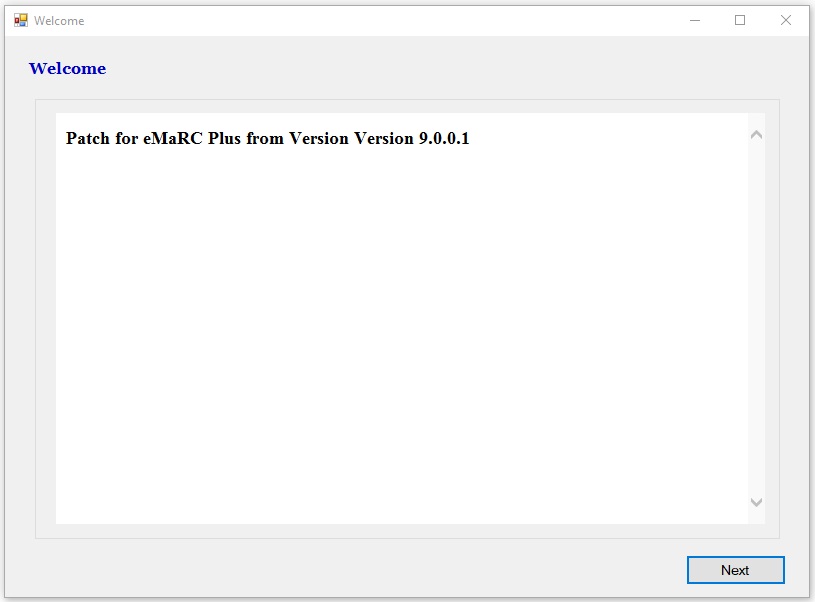
4. Click on Next, you will see the following Window.
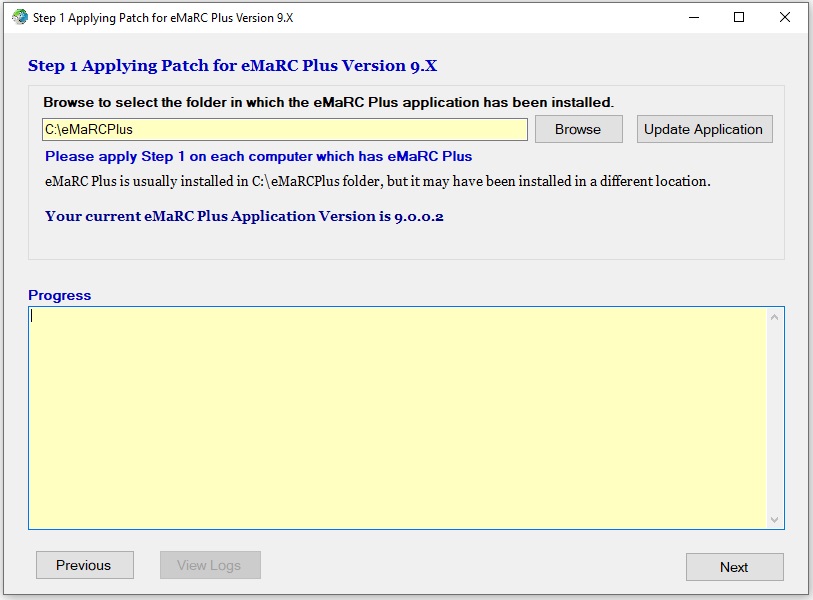
5.
Click on “Update Application” button and you
will the following prompt in few seconds.
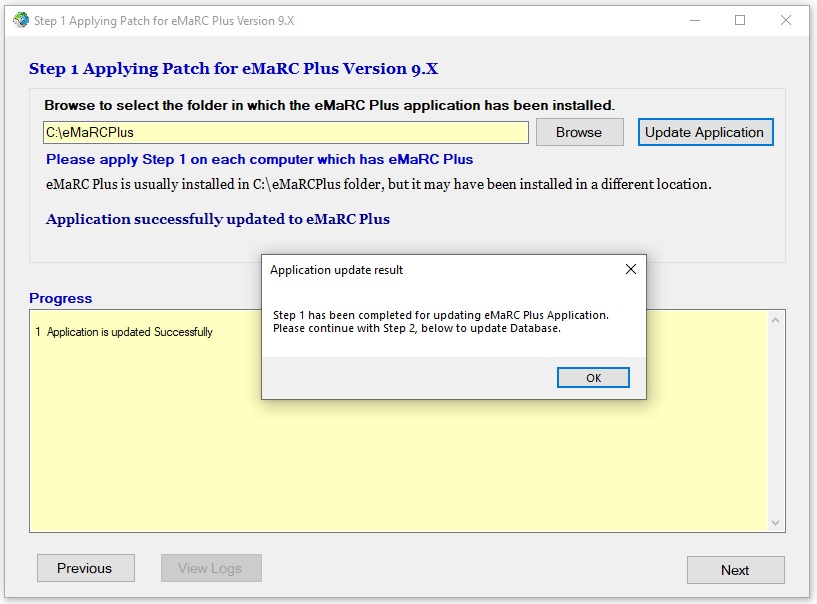
6. Read and simply Click OK on that Popup message
7.
Click on Next button. You will see the following
screen
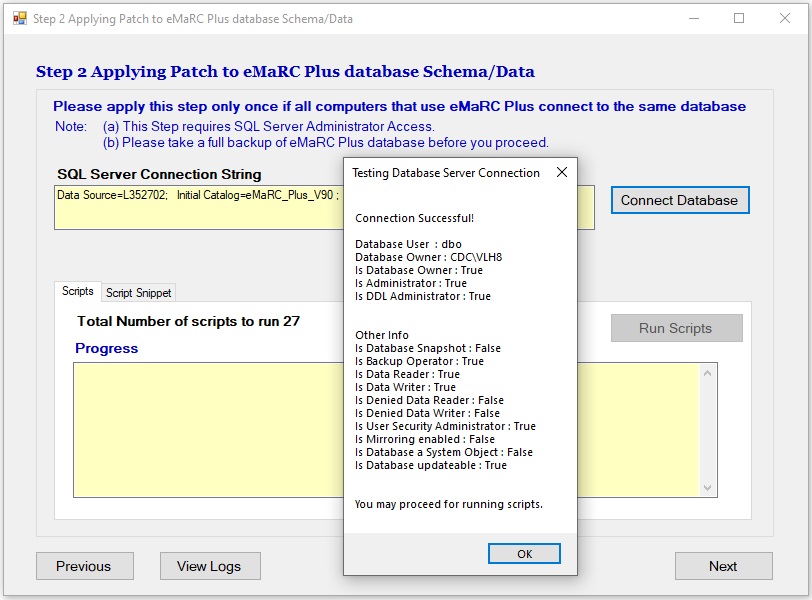
8. Make the connection string is appropriate with DBA or DBO privilege to run some scripts.
9. Click on Connect to check privilege. If you have Database Owner or Administrator privilege, then you are good to run scripts.
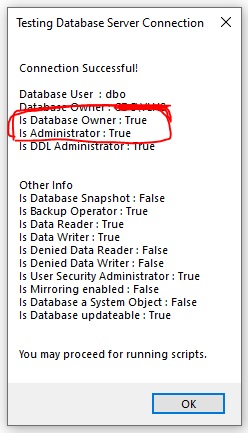
10. Click on OK
11. Click on Run Scripts
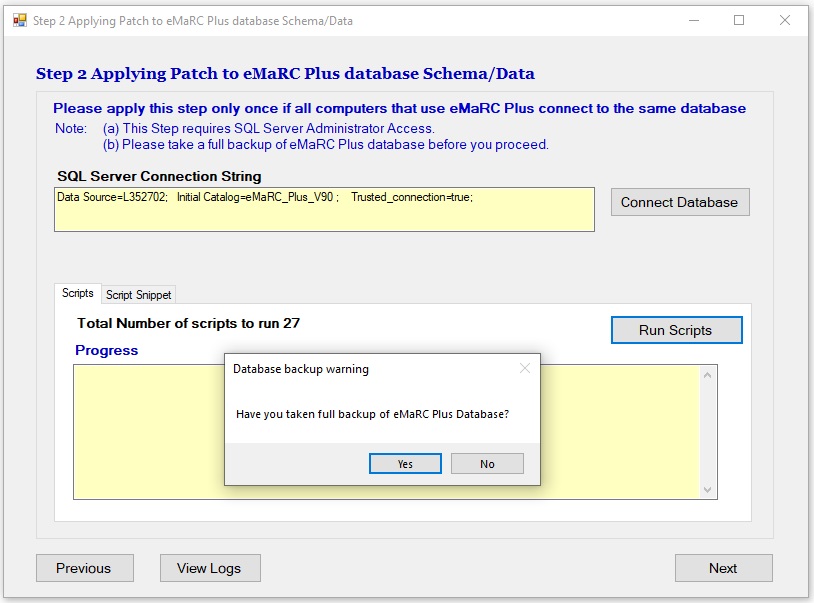
12. Click on “yes” if you took backup of database already. If not take backup and come back to this Window again.
13.
Click on Run Scripts button.
After few minutes, you will see popup saying script running complete
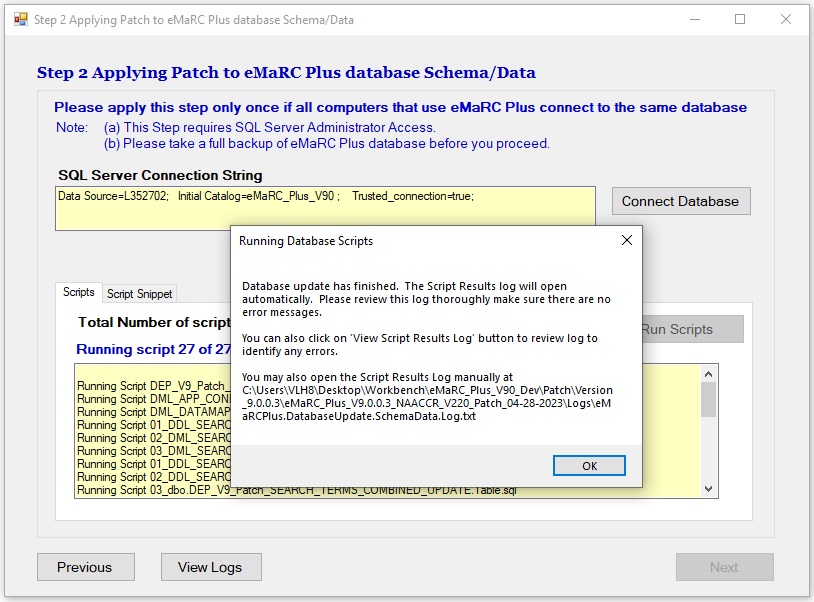
14. Click on View Logs to see if Scripts are ran properly or not.
15. If you see any error logs, please contact us via email at CancerInformatics@cdc.gov
16. Click on OK
17. Click on Next button
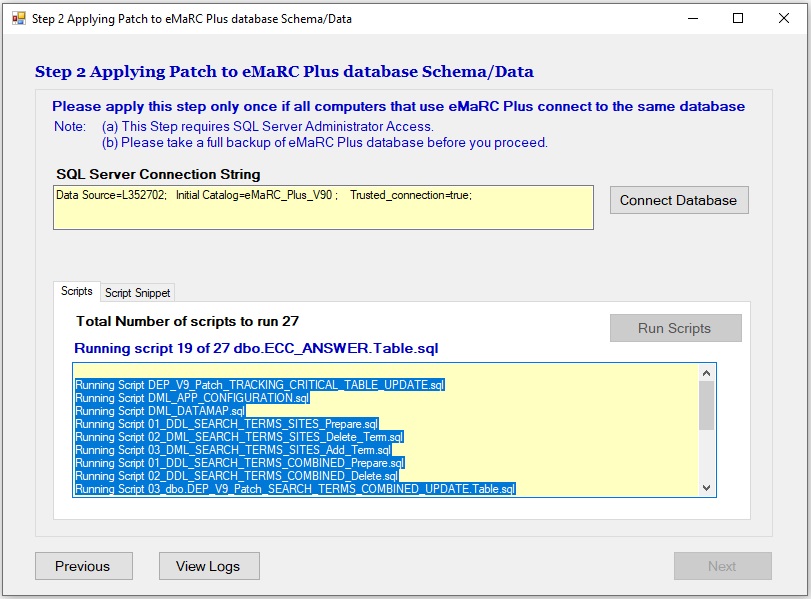
18. You will see final Window. You can click on Finish button.