Please follow steps below to apply patch.
1. Unzip provided Abstract_Plus.Patch_State_MM-DD-2016.zip file
2. You will notice the following file/folder structure

3. Double click on AbstractPlus.Updater.exe. You will see screen as shown below
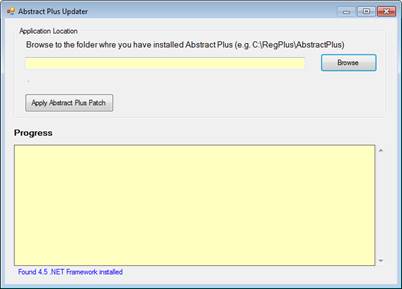
4. Click on Browse to locate where Abstract Plus is installed. By default it is usually installed in C:\RegPlus\AbstractPlus
5. You
will notice application info as shown below
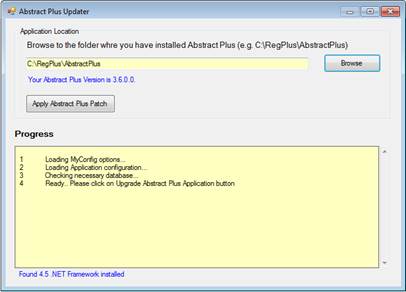
6. Now click on “Apply Abstract Plus Patch”
7. You
will be asked to take back up of database and put it on safe place before it
applies changes.
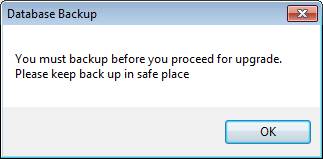
8. Click on OK
Now select the
folder where you want to keep backed up files. Please keep these files in safe
place.
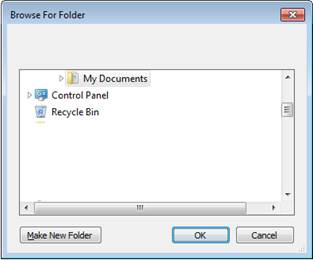
9. Click on OK
10. You will see progress as shown below
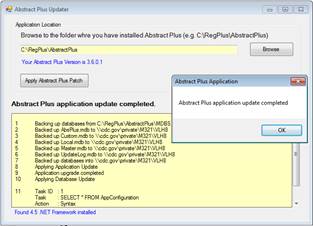
11. At the end you will be prompted “Abstract Plus application update completed”. Click on OK and close Updater window.